Remote 101: How to Work Remotely with your Team
We are a 100% distributed team & we have been testing out tools and tactics that enable us to work effectively. And we want to share how we do it.
There are many UX research tools available, each with its own strengths and weaknesses. We divided the tools into five categories: interviewing, card sorting, usability testing, surveys, and analytics.
When it comes to user experience (UX) research, the options are endless. UX research tools are the perfect way to help you gather data and feedback from your target users. This aspect of creating a successful user experience is often overlooked, but it’s essential to understand your users and their needs in order to design an interface that meets their expectations.
Failure to do adequate user research can lead to designs that are not intuitive, do not meet users’ needs, or are simply unusable. By using the right UX research tools, you can avoid these common problems and create an interface your users will love.
However, there are a variety of UX research tools available on the market, and it can be tricky to determine which ones will work best for your project. In this article, we will discuss some of the best UX research tools and categorize them by the type of research they are best suited for.
So, without further ado, let’s take a look at some of the best UX research tools available today.
Rather than simply listing which UX tools are best, it’s important to break them down in terms of category. Some are best for the onboarding process, while others are better for testing and surveys.
Before exploring each category, here is our list of the top UX research tools available in 2022:
User experience research is the process of understanding user needs and desires through the use of qualitative and quantitative research methods. This information is then used to inform design decisions that will create a more satisfying user experience.
UX research is important because it helps ensure designs are effective and meet the needs of users. By understanding user needs, designers can create interfaces that are intuitive and easy to use. This can result in a more satisfying user experience and help improve the usability of designs.
UX research is an important part of the design process for digital products. By understanding how users interact with a product, you can make changes that improve the overall experience.
There are many UX research tools available, each with its own strengths and weaknesses. We divided the tools into five categories: interviewing, card sorting, usability testing, surveys, and analytics.
Interviewing and recruiting are a big part of any UX research project. What happens during this process can make or break your endeavor, as the wrong people can lead to faulty conclusions and wasted time.
Fortunately, there are a number of great UX research tools that can help make the interviewing and recruiting process run more smoothly. Here are the five of the best:
If you're looking for a great UX research tool for interviewing and recruiting, Respondent.io is definitely worth checking out. It comes first on our list because it is so user-friendly. It's easy to set up surveys and collect responses, and you can also use it to find potential candidates for your team.
While they can source from a broad population, much of our work is focused on tools with users who represent a more specialized set of positions and/or sectors, which is where Respondent's panels come in handy.
With Respondent, you can also target specific groups of people for your surveys. This is great if you're looking for feedback on a new product or service that's only been released to a limited audience. You can also use Respondent to find potential candidates for your team.
Another thing to love about Respondent is their focus on privacy. All data is encrypted and stored securely, and you can be sure your respondents' information will never be shared with third-party companies.
It doesn't just stop with surveys, either — Respondent also offers usability test sessions, so you can get feedback on how users interact with your product or website.
Pros:
Cons:
Rating: 4.4/5 Stars
Pricing: Marketplace Participants at 50% SC fee. Own Participants at 3% SC Fee.
Dscout is a tool that was designed for researchers to be able to gather data about people’s interactions with technology. It allows researchers to watch people use their devices and answer questions about what they are doing. Dscout also has the ability to recruit participants for studies, making it an ideal tool for recruiting individuals for UX research.
Dscout Live is a feature of the platform that allows you to conduct remote user interviews and collect feedback from participants. You can now recruit study subjects with Dscout Recruit without the effort and expense of traditional recruiting.
Pros:
Cons:
Rating: 4/5 Stars
Pricing: Contact Dscout for pricing
Ethnio is a user research tool that helps you identify and qualify potential users for your product or service. It allows you to survey a representative sample of your audience, and then track their behavior as they use your product. This information can help you make better design decisions and identify opportunities for growth.
This tool aids in the recruitment, screening, incentivizing, and management of participants. It includes "intercepts" for recruiting participants from within your product, as well as a scheduling system and comprehensive tracking and organization capabilities for your pool of responses, such as tagging and sequences.
Pros:
Cons:
Rating: 4.2/5 Stars
Pricing: Starts at $79/month
Card sorting is an excellent way to understand how users view and interpret your digital content, but it can be time-consuming and complicated without the right tools. Here are our top picks to help out:
This online tool is easy to use and helps you quickly create and administer card sorts. It offers a variety of sorting methods, including free-form, tree-based, and matrix-based sorting. You can also create your own custom sorting tasks, and the tool will automatically generate cards and labels for you.
If you are looking for an easy-to-use card sorting tool, Optimal Workshop is an excellent option. With Optimal Workshop's Card Sorting Tool, you can create and administer card sorts quickly and easily. Plus, it offers a variety of sorting methods to help you understand how users group information.
Pros:
Cons:
Rating: 4.5/5 Stars
Pricing: Paid Plan starts at $99/month
UserZoom Card Sorting Tool is another good option for researchers looking for an easy way to create and administer card sorts. This online tool offers a simple interface and allows you to create custom sorting tasks. It also generates cards and labels for you, making it easy to get started with your research.
One of its top benefits is that it integrates with other UserZoom tools, such as heatmaps and click maps, so you can easily track how users interact with your cards.
Pros:
Cons:
Rating: 4.2/5 Stars
Pricing: 14-day trial; pricing not published
Miro is a documentation platform that enables real-time collaboration on a virtual whiteboard using a variety of templates, such as sticky boards, user journeys, and so on. Miro is used to create affinity diagrams, empathy maps, low-fidelity trip maps, and other forms of collaborative analysis.
Miro also has an extensive library of plug-ins and integrations that make it easy to connect with other tools and platforms.
Pros:
Cons:
Pricing: Starts at $8/month
Rating: 4.8/5 Stars
One of the best ways to improve your user experience is to monitor users as they interact with your product. This is called usability testing, and there are plenty of UX tools that can help you do the job well:
Lookback is a usability testing tool that allows you to conduct remote or in-person tests with live video and audio recordings. It also provides screen sharing, so you can see what participants are doing on their screens. In addition, Lookback offers a variety of features to help you manage your research projects, such as unlimited test recordings and team collaboration.
It also allows you to easily set up sequences of tasks for your participants to follow. This way, you can be sure they are completing the tasks in the way you intended. Lookback has a built-in reporting tool that makes it easy to compile and share your findings with others.
Pros:
Cons:
Pricing: From $99 per month
Rating: 4.5/5 Stars
Applause is a UX research tool that offers both qualitative and quantitative data. It has a large library of ethnographic studies and user feedback that can be used to improve your design. Applause offers remote unmoderated testing, which is great for getting feedback on prototypes or designs from a wider audience.
Applause makes it easy to gather data and make informed decisions about your design. With this platform, you can easily get feedback on your designs from real users. You can create surveys, send out prototypes for testing, or even ask for feedback on specific features or tasks.
Pros:
Cons:
Pricing: Upon request
Rating: 4.4/5 Stars
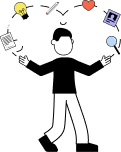
Receive a monthly review of UXR industry news, researcher interviews, and innovative recruiting tips straight to your inbox.
Unmoderated usability testing is becoming increasingly popular in the business, and Maze is one of the forerunners in this regard. It provides superb testing tools for everything from prototypes to UX copy, as well as handy integrations and reports.
You can develop and perform in-depth usability tests using Maze, then share the results with your testers through a link to obtain actionable feedback in minutes. Task analysis, multiple path analysis, heatmaps, A/B testing, guerilla testing, and other features are included in its usability testing solution.
Pros:
Cons:
Pricing: From $25 per month
Rating: 4.5/5 Stars
Surveys are one of the older and more traditional approaches to UX research; however, they remain an incredibly effective method (as long as your surveys are crafted well). These tools will help you ask all the right questions to get the feedback you need.
Typeform is a multipurpose survey platform with a beautiful user interface and a powerful survey builder. There is a free version that allows for simple surveys and a premium version that has greater sophistication, such as logic leaps. Mailchimp, Hubspot, and Google Sheets are just a few of the apps that Typeform can interact with. It features basic results reporting using standard charts that can be color-coded.
Typeform is perhaps the most user-friendly survey experience, with an appealing, engaging user interface. On the other hand, it lacks several standard survey question kinds, such as a matrix, instead of depending on the series, which you'll need to account for when organizing your survey.
Pros:
Cons:
Pricing: Plans start at $25/month
Rating: 4.4/5 Stars
Google Forms is a free survey tool that's part of the G Suite platform. It offers a variety of features, such as branching and skip logic, to make your surveys more dynamic. In addition, you can use Google Forms to collect payments and track RSVPs for events.
While Google Forms is a great option for simple surveys, it doesn't offer the same level of customization and flexibility as some of the other options on this list.
Pros:
Cons:
Pricing: Free
Rating: 4.6/5 Stars
Tally is a survey tool that allows you to quickly create and send surveys to your target audience. It also offers a variety of features to help you manage your surveys, such as response export, custom branding, and team collaboration.
Tally also has a handy email template library, which you can use to create your own custom surveys. Plus, it integrates with a variety of tools, such as Salesforce, Zapier, and Mailchimp.
Pros:
Cons:
Pricing: Starts at $29/month for the Basic Plan
Rating: 4.4/5 Stars
Once you’ve used a tool to collect data on user experience, you’ll need to analyze that data in order to draw appropriate conclusions and create a plan of action. This is where analytics tools come into play.
Hotjar Heatmaps allows you to create a graphical representation of data in which values are represented by color to show user interaction from your website in aggregate. The application overlays various sections of your web pages with a spectrum of colors ranging from red (most popular) to blue (least popular).
It allows you to see what people do on your website, such as where they click, how far they scroll, and what they look at or ignore. Heatmaps can help you optimize the majority of your page components, including text, layout, CTA placement, message, and style. Each sort of heatmap aids in the investigation of a unique area of your website's performance.
Pros:
Cons:
Pricing: Starts at 39.99 per user
Rating: 4.4/5 Stars
Google Optimize is a free online experiment platform that allows you to execute A/B tests with various content delivery methods. It enables you to build modified copies of your web pages in order to compare and contrast alternative content possibilities.
A/B testing, multivariate tests (MVTs), and redirect tests are all possible with Google Optimize, thanks to its integration with Google Analytics. Easily utilize Google Analytics to discover pages on your website that may be improved (i.e., pages with high bounce rates or low conversion rates). Then, using Google Optimize's Editor, make adjustments and see whether they have an effect on the measure you're looking at.
Pros:
Cons:
Pricing: Free
Rating: 4.2/5 Stars
Lucky Orange is a conversion rate optimization application that allows you to track real-time visitors using heatmaps and statistics. It allows you to keep an eye on your visitors as they navigate your site, change menus, open pop-ups, or fill out a form in real-time. You can see live screen recordings with Lucky Orange, allowing you to provide help on a case-by-case basis. You can also utilize the heatmaps tool to segregate metrics, device kinds, and periods to see how people explore and engage with your website.
You won't be able to see trends over a lengthy period of time because you can only view Lucky Orange heatmap data for 30 days, but you will be able to swiftly discover issues and determine where help is most required.
Pricing: From $10 per month
Rating: 4.4/5 Stars
Research comes before design. This phase is crucial to determine what the user wants, needs, and how they would react to a product before it even exists. The data collected during this phase will help inform the design decisions made in the subsequent phases.
There are many types of research methods and tools available to UX researchers. Choosing the right tool for your project can be daunting, but luckily there are a few great all-in-one research software platforms that offer a variety of features and integrations. In our opinion, the best all-around UX research tool is Respondent.io.
Respondent.io is a great platform for interviewing and recruitment, providing you with the best participants for your research. Plus, its platform is simple to use and offers a variety of features, such as team collaboration, scheduling, and payment options. We are impressed with it and know you will be, too.
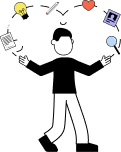
Receive a monthly review of UXR industry news, researcher interviews, and innovative recruiting tips straight to your inbox.
We are a 100% distributed team & we have been testing out tools and tactics that enable us to work effectively. And we want to share how we do it.
Switching from in-office onboarding to remote onboarding can be a challenge, but by setting expectations and changing some tools in your box, it is...
As this style of research gains popularity, we’ve seen many new tools emerge. Here are a few of our top picks for 2023.