10 Powerful Respondent Features You Should Know About
We have 10 powerful Respondent features that make that job easier. Whether you’re new to the platform or a seasoned veteran, there’s something here...
As this style of research gains popularity, we’ve seen many new tools emerge. Here are a few of our top picks for 2023.
Unmoderated usability testing is one of the fastest and most cost-efficient ways to gather user insights.
Unlike moderated testing, which requires facilitators to guide participants through the feedback process, unmoderated study participants only need to attend and complete the task. This allows users to interact with prototypes and designs on their own time, from the comfort of their own homes, for extremely quick turnarounds.
Unmoderated usability testing is a method of evaluating user interfaces that does not require the presence of users. This type of testing is carried out by recording user interactions with a prototype or live website and then analyzing the data collected.
Unmoderated usability testing has several advantages over moderated tests:
Moderated user testing can be a significant financial and time commitment. With all of the essential preparations – recruiting people, establishing a meeting place, and having the appropriate equipment and materials on hand – getting started might take weeks or even months.
On the other hand, unmoderated usability testing can be conducted with only a fraction of the time and money required for moderated tests. All you need is a recording device, such as a webcam, and a way to share the video footage with others who need to review it.
Recruiting participants for user tests can be a challenge, especially if you need to match certain criteria (e.g. age, gender, location). Unmoderated testing allows you to include participants from all over the globe, increasing the size of your test pool and providing more representative data.
With unmoderated testing, you can test as many users as you want. This is a valuable advantage when you need to get feedback on a large number of screens or tasks, or when you want to compare the results of different tests.
In a moderated user test, the moderator is in control of the session. This can be a problem if the moderator is not familiar with the product or if they are not able to keep the test on track. With unmoderated testing, you can design your own tasks, screens, and scenarios, giving you more flexibility to test what you want and how you want.
When you’re conducting a moderated user test, it takes time for participants to become comfortable with the tasks and the product. This can lead to delays and wasted time. In unmoderated testing, there is no need to spend time building rapport with participants – they are simply completing tasks that they are familiar with.
It is often difficult to find an appropriate space for moderated user testing. This can be a particular problem if you need to test users in specific locations (e.g. rural areas), or if you need to test users who are not available during normal working hours. With unmoderated testing, you can conduct tests from anywhere in the world, at any time of day.
As the person conducting the test, you have more control over unmoderated tests. This can be a good or a bad thing, depending on your needs.
For example, if you want to test how users interact with a specific element on a web page, you can direct them to that element and observe their reaction. On the other hand, if you want to test how users navigate a website, you will need to create tasks that cover all the possible paths a user might take.
User behavior in unmoderated tests is more likely to reflect actual use since participants are not aware of being observed. This can be a disadvantage if you are looking for feedback on how users interact with your product – they may act differently when they know they are being watched.
Unmoderated usability testing is more cost-effective than moderated user testing, both in terms of time and money.
There are a lot of different usability testing tools on the market, and it can be tough to decide which one is the best for your needs. Our platform, for instance – Respondent.io – is ideal for recruiting participants at an affordable cost , whilst other tools like UsabilityHub and Userlytics are best for designing tests.
In this article, we'll take a look at some of the most popular unmoderated usability testing tools and compare their features.
First, let's discuss what unmoderated usability testing is. As the name suggests, unmoderated usability testing is a type of usability testing that doesn't require any kind of moderator. This means that you can test your website or app without having to be present in the same room as your users.
There are a few different types of unmoderated usability testing tools, but the most common type is called a "remote unmoderated usability testing tool." This type of tool allows you to test your website or app from a remote location. You can watch your users' screens and see how they interact with your site or app.
There are also "in-person unmoderated usability testing tools." This type of tool allows you to test your website or app in person, without the need for a moderator. You can watch your users' screens and see how they interact with your site or app.
Now that we know what unmoderated usability testing is, let's take a look at some of the best unmoderated usability testing tools on the market.
As important as user feedback is during the design process, it's often impractical – or even impossible – to gather during the development stages. That's where unmoderated usability testing comes in: tools that allow you to collect user feedback without involving users directly. Unmoderated participant recruitment platforms such as Respondent frequently offer integrations with research tools to streamline research operations and track progress.
There are a number of different unmoderated usability testing tools, with each its own advantages and disadvantages. The key is to find the right one for your project, which can be tricky if you're not familiar with all of them.
To help you out, here's a rundown of some of the most popular unmoderated usability testing tools on the market today:
Lookback is a task-based screen recording tool that allows UX researchers to create step-by-step sequences for each participant to follow. Researchers have complete control over user flow, making it easy to guide testers even without a facilitator present.
As found in most remote usability testing services, all sessions record the user and promote the “think out loud approach” as they explore the product. On-screen touches are also recorded to give researchers a better understanding of interface navigation.
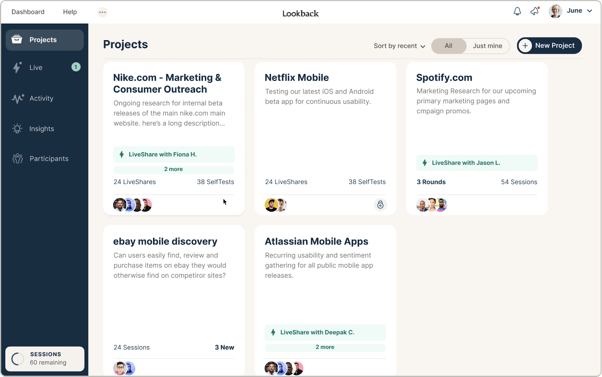
One of the most impressive features that Lookback offers is the centralized hub, designed with cohesive feedback loops in mind. As UX research teams review each session, members are able to create time-stamped notes, highlights, and themed reels. These are accessible for the entire team to review on a central dashboard.
Another plus, Lookback enables automated transcriptions in several languages, so you’ll never miss a single word of user feedback. What's more, Respondent's Lookback integration can dramatically streamline your research project.
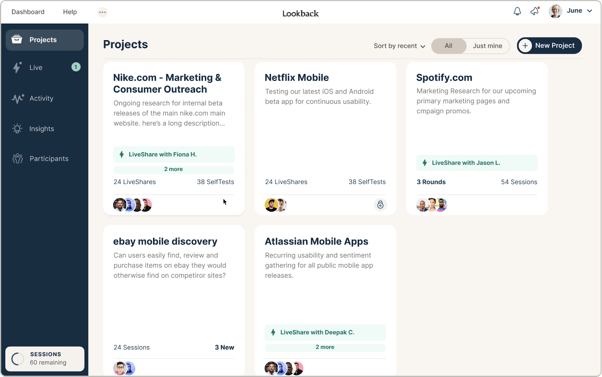
Pros:
Cons:
Rating: 4.4/5
Pricing: Starts at $17 per month
Testbirds stands out with a wide variety of unmoderated usability tools and a large built-in network of 600,000 end-users. Like Lookback, they offer remote usability recordings that include user narration and on-screen interactions. However, they also provide comparison studies, card sorting, and prototype evaluation. This gives UX researchers and designers opportunities to gather feedback during various stages of the development process.
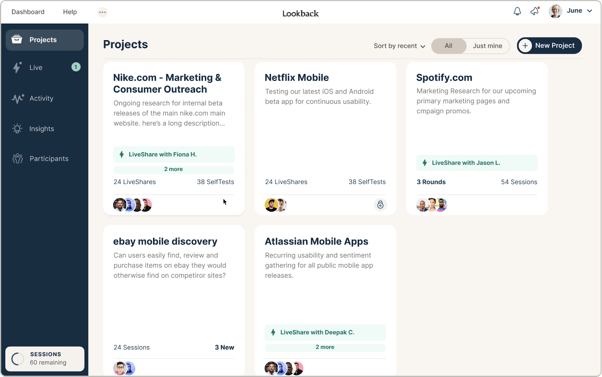
Is your UX team a bit understaffed? Opt into Testbirds’ managed services and their project managers will collaborate with you to organize your testing sessions and generate a detailed report of the results. Interested in selecting your very own set of target users?
Choose the Bring-Your-Own-Crowd™ option and gather feedback from your very own network of existing customers, or internal stakeholders.
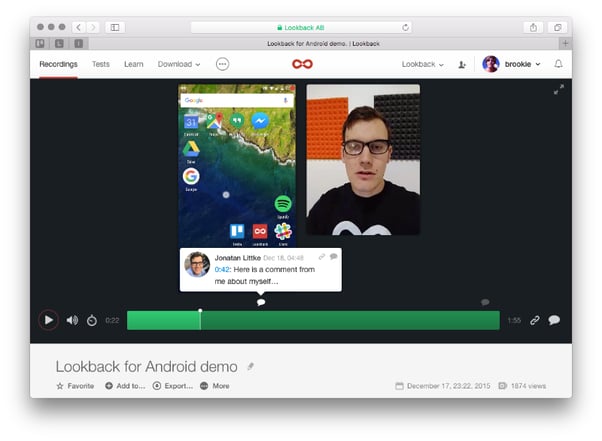
Pros:
Cons:
Rating: 4.2/5
Pricing: Contact Test Birds For Pricing
Searching for a tool specifically geared towards perfecting your websites? CrazyEgg offers integrative software that captures how visitors interact with each page on your site. Using recordings, heatmaps, scrollmaps, and digital snapshots, UX professionals can better identify the needs of their visitors. The company suggests implementing this software in conjunction with Google Analytics to create a fuller picture of your UX experience.
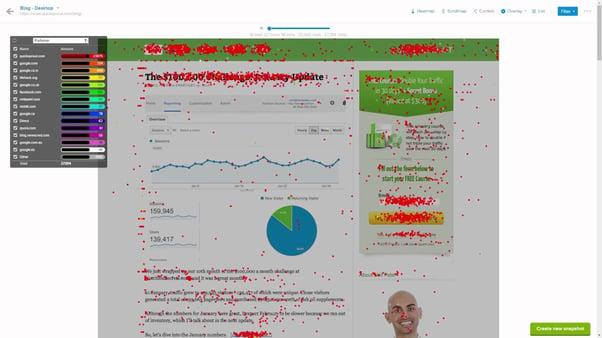
Interested in monitoring the behavior of a specific audience segment? CrazyEgg can divide your data by traffic, so you can study how email subscribers or paid ad visitors react to your landing pages. They also offer an automated A/B testing feature, so you can experiment with different versions of your pages to find a winning variant. Understanding your audience preferences is key to maintaining a low bounce rate, and managing successful campaigns.
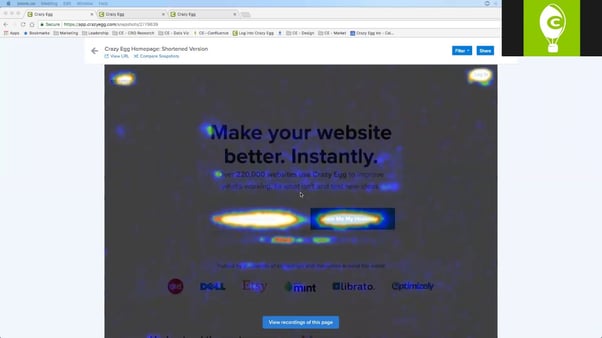
Pros:
Cons:
Rating: 4.5/5
Pricing: Starts at $29.00 per month
Loop11 is a tool that allows businesses to benchmark a site's KPIs and other metrics. It's a fantastic UX usability testing tool that lets you find the points of friction in the customer experience as they traverse your website, utilize your app, and interact with other goods. It's an excellent tool for gathering quantitative input and making adjustments.
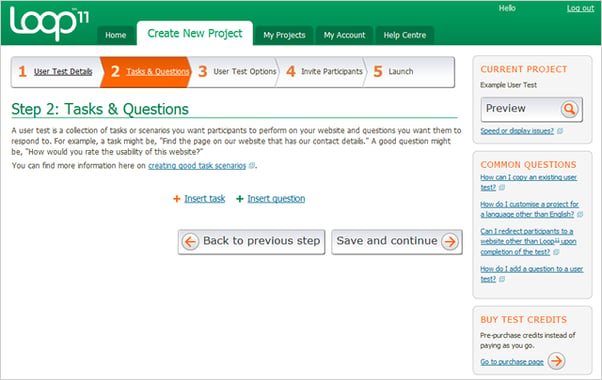
One of the best things about Loop11 is that it offers both moderated and unmoderated tests. This makes it a versatile platform that can be used by companies of all sizes. The unmoderated tests are especially useful for larger companies that have a large number of users.
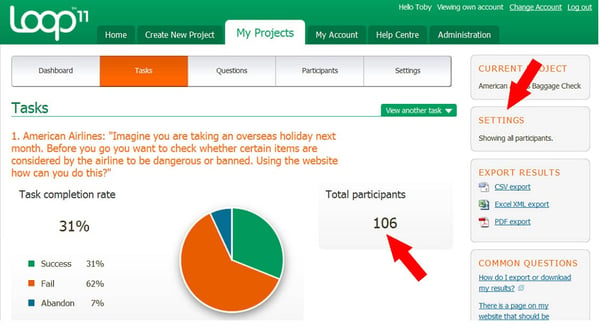
The platform is easy to use and you don’t need any special skills or knowledge to get started. All you need is a website or an app that you want to test. The platform offers a wide range of tests that you can use, including task analysis, card sorting, tree testing, and heuristic evaluations.
Pros:
Cons:
Rating: 4.0/5
Pricing: Starts at $158.00 per month
If you're looking for a great UX research tool for interviewing and recruiting, Respondent.io is definitely worth checking out. It comes first on our list because it is so user-friendly. It's easy to set up surveys and collect responses, and you can also use it to find potential candidates for your team.
While they can source from a broad population, much of our work is focused on tools with users who represent a more specialized set of positions and/or sectors, which is where Respondent's panels come in handy.
With Respondent, you can also target specific groups of people for your surveys. This is great if you're looking for feedback on a new product or service that's only been released to a limited audience. You can also use Respondent to find potential candidates for your team.
Another thing to love about Respondent is their focus on privacy. All data is encrypted and stored securely, and you can be sure your respondents' information will never be shared with third-party companies.
It doesn't just stop with surveys, either — Respondent also offers usability test sessions, so you can get feedback on how users interact with your product or website.
Pros:
Cons:
Rating: 4.4/5 Stars
Pricing: Marketplace Participants at 50% SC fee. Own Participants at 3% SC Fee.
Learn how to create a free Respondent account here.
UserTesting.com is one of the most popular unmoderated usability testing tools available. The tool conveniently provides access to a panel of over 1 million testers from around the world, who can be asked to test your website or app on any device, including desktop computers, tablets, and smartphones.
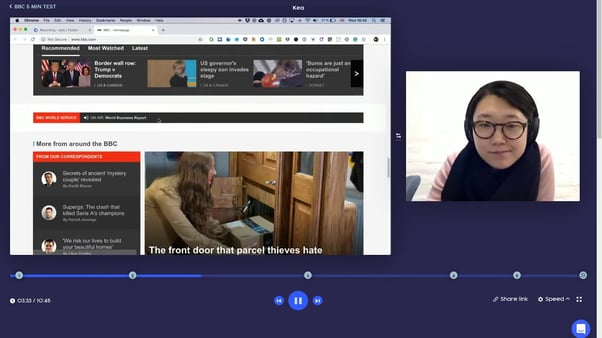
UserTesting.com also offers the ability to target specific demographics (such as age, gender, location, etc.), which can be very useful if you want to ensure that your testing data is representative of your target audience.
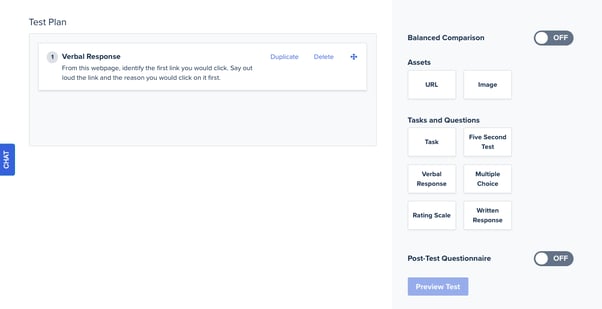
In addition, UserTesting.com offers a wide variety of features that can help you get the most out of your usability testing data. From video recordings of testers' faces and on-screen activity, to transcripts of what they said while testing, to heat maps showing where testers clicked, UserTesting.com provides a wealth of data that can be very helpful in identifying areas of your website or app that need improvement.
Pros:
Cons:
Rating: 4.5/5
Pricing: Contact usertesting.com for flexible pricing
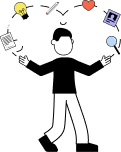
Receive a monthly review of UXR industry news, researcher interviews, and innovative recruiting tips straight to your inbox.
Userlytics, another top-rated usability testing tool, provides granular filtering for tests to separate user demographics for each research. It makes it simple to go deeper into the data and gain valuable insights.
Userlytics allows you to construct screening questions that will exclude unsuitable individuals with demographic filtering based on particular characteristics and attributes, making the tests and studies even more relevant. All of this results in extremely precise and thorough user feedback.
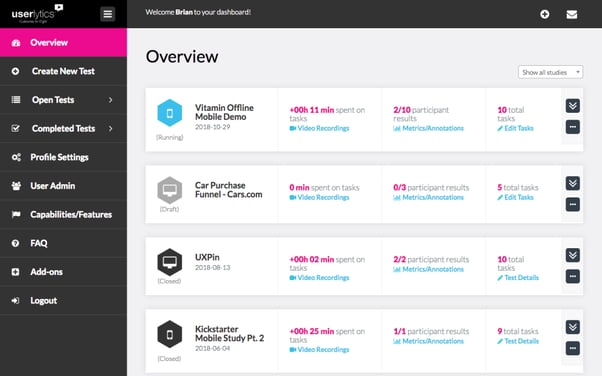
Another great feature is that Userlytics offers unlimited participants for all tests, which is perfect for larger companies or those with a higher need for data. The video platform is also user-friendly and makes it easy to share videos with team members and collaborators.
Overall, Userlytics is an excellent choice for those looking for a reliable and user-friendly usability testing tool.
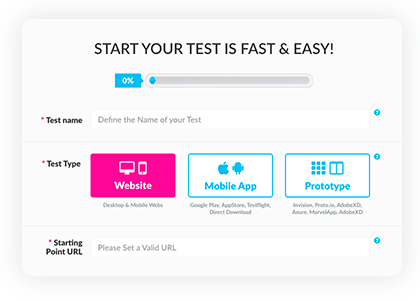
Pros:
Cons:
Rating: 4.5/5
Pricing: $49.00 per month
Userfeel is a user testing tool that is completely unmoderated. This means that there is no one on the other end of the line who can help you out if you get stuck. It offers a wide range of features, including the ability to test websites and apps on desktop computers, tablets, and smartphones.
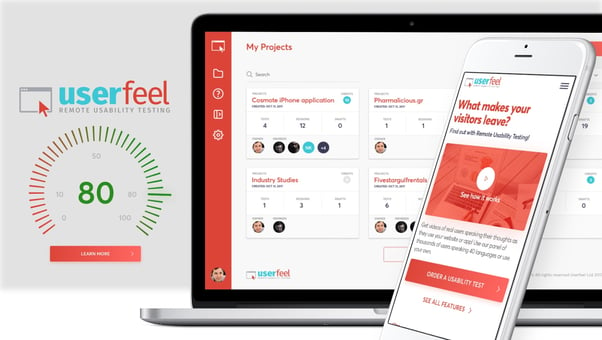
Userfeel makes it easy to create activities. You can either use the built-in templates or create your own. The tool offers a wide range of question types, including multiple choice, rating scales, and open-ended questions.
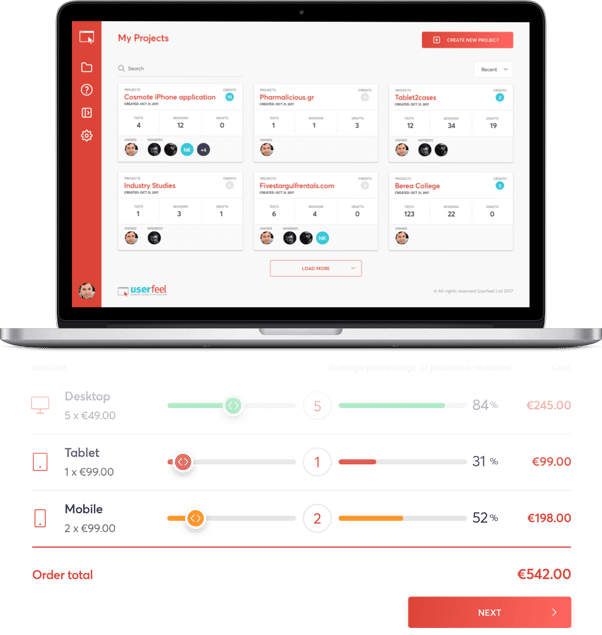
Pricing is credit-based, where each credit allows you to test one user for 10 minutes. 1 credit costs $1, and bulk discounts are available. Userfeel is easy to use and has a wide range of features that make it an attractive option for usability testing.
Pros:
Cons:
Rating: 4.4/5
Pricing: Starts at $59 per user session.
TryMyUI is a user testing platform that enables companies to get feedback from their target audience on the usability of their website or product. It is one of the few unmoderated usability testing tools in the market, which means testers can test your product without having any interaction with you or your team.
This makes it an attractive option for companies who want to get feedback from a large number of people without having to manage the process themselves.
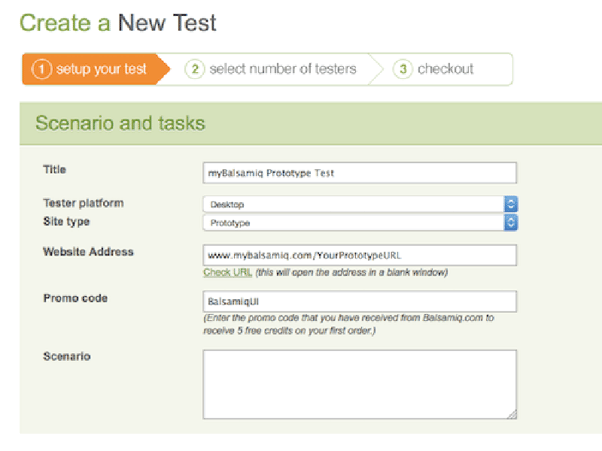
There are a few other unmoderated usability testing tools in the market, such as UsabilityHub and UserTesting.com. TryMyUI is slightly more expensive than these platforms, but it offers a few features that make it stand out. For example, TryMyUI offers demographic filters, which allow you to target your test audience by age, location, and other factors.
It also offers a feedback dashboard that provides detailed feedback on how users interacted with your product, as well as a heatmap that shows where users clicked and scrolled the most.
If you're looking for a platform that can help you get feedback from a large number of people, TryMyUI is a good option. It's easy to use, and the feedback dashboard provides valuable insights into how users interacted with your product.
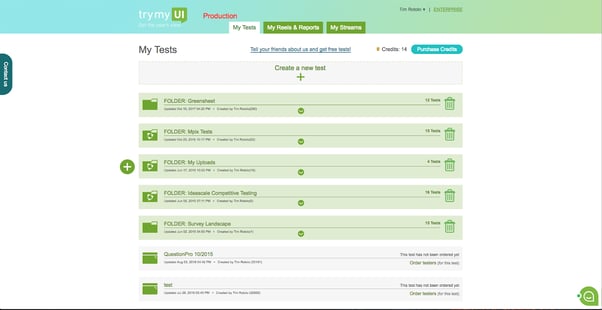
Pros:
Cons:
Rating: 4.3/5
Pricing: $99.00 per month
Playbook UX is a free, unmoderated usability testing tool that helps you test the usability of your website or app. It's simple to use and easy to get started with. With Playbook UX, you can test your website or app on different devices, browsers, and operating systems. You can also test how your website or app looks and behaves on different screen sizes.
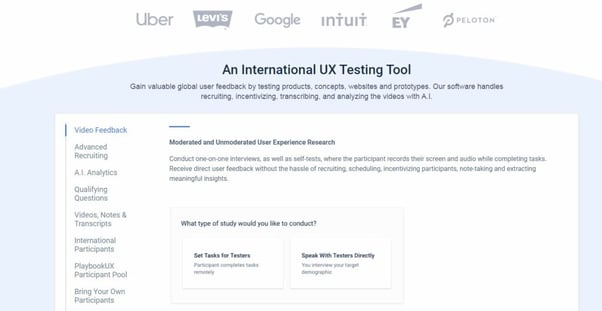
Playbook UX is a great tool for usability testing because it's an end-to-end solution. With Playbook UX, you can test your website or app on different devices, browsers, and operating systems. You can also test how your website or app looks and behaves on different screen sizes.
Playbook UX is also a great tool for user feedback. With Playbook UX, you can get feedback from your users on how they like your website or app. You can also get feedback on what features they would like to see added or removed.
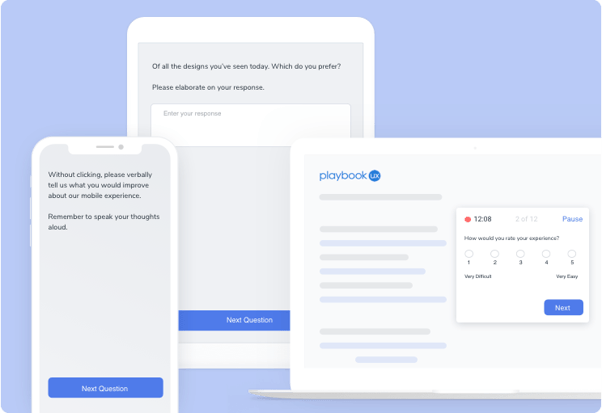
Pros:
Cons:
Rating; 4.3/5
Pricing: $49.00 per month
There are many types of usability testing tools available, but when it comes to unmoderated tools, there are a few clear leaders. These tools allow you to test your website or app without having to be present. This is a huge advantage because it allows you to test with more people and get more feedback in a shorter time frame.
The two most popular unmoderated tools are UserTesting and TryMyUI. Both offer a wide range of features and allow you to test with a large number of people. They also have very user-friendly interfaces that make it easy to get started.
When it comes to choosing the best unmoderated usability testing tool, there is no clear winner. Each of these tools has its own strengths and weaknesses. The best tool for you will depend on your specific needs.
If you need to test with a large number of people, then UserTesting is the tool for you. If you need to test with people from specific demographics, then TryMyUI is the tool for you.
When choosing an unmoderated usability testing tool, it is important to consider your specific needs. The two tools listed above are the best options, but there are many other options available.
However, unmoderated testing is not always the best option. If you need to test with a small number of people, or if you need to get feedback on specific issues, then moderated testing might be a better option.
Respondent.io is an excellent tool for moderated usability testing. It allows you to test with a small number of people and get very specific feedback.
Finally, it is important to remember that unmoderated usability testing should not be used as the only source of feedback. You can use these tools to get a general idea of how people are using your website or app, but you should also consider other forms of feedback, such as user surveys and interviews.
With the right tools and strategies in place, helpful results and better outcomes are well within reach.
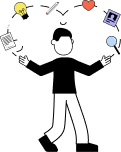
Receive a monthly review of UXR industry news, researcher interviews, and innovative recruiting tips straight to your inbox.
We have 10 powerful Respondent features that make that job easier. Whether you’re new to the platform or a seasoned veteran, there’s something here...
Everything you need to know for conducting a user research diary study, the best method for producing powerful, accurate, useful insights.
Respondent is proud to announce our new integration with Lookback. We explain how it will help streamline the user research process from start to...