More control over how and when participants are paid
Researchers have told us they would like to reuse participants within the same project and be able to pay them multiple times.
There are two cases when you'll make multiple payments in the same project.
1. You want to break down a project into multiple tasks, with some or all participants completing more than one task each
2. You want to pay a participant twice, but there are still other participants in your project that have payments pending or have been paid multiple times before
.png?width=750&height=460&name=Blog%20graphics%20(1).png)
View pending payments
By going to the Payments tab from any of your projects you'll see which participants are still waiting for their incentive payout.
You'll now see a new 'Payments' column on the right-hand side which shows how many times a participant has been paid as part of this project.
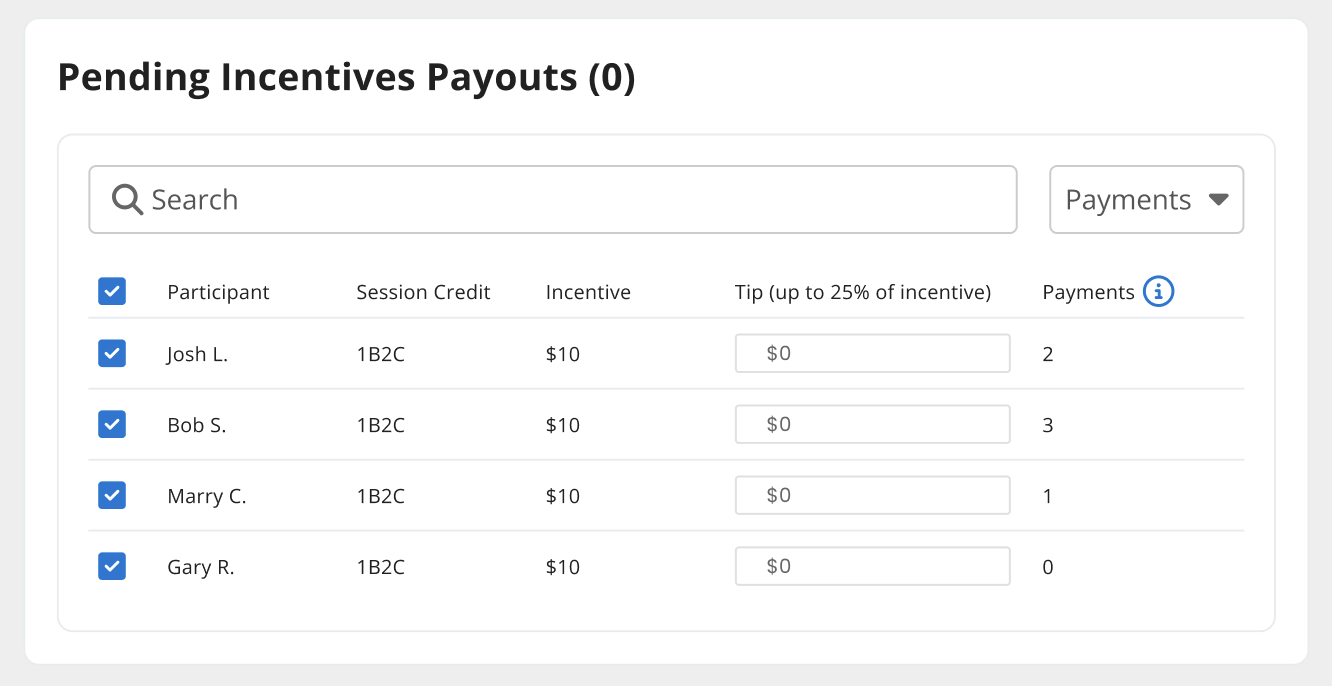
Filter and select
You can filter the view using the search box or the Payments dropdown. Here you can view participants by the number of times they have been paid (max 5 per project).
This is helpful view if your project has multiple participant tasks or stages and you want to track where participants are up to.
You can select which participants are ready to be paid and the Payment Summary box will update with the total due.
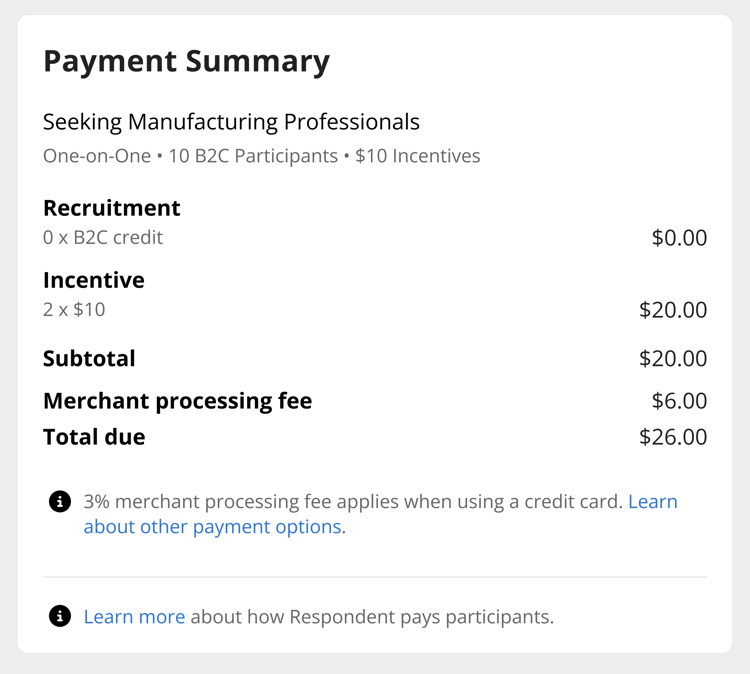
No fee for multiple payments
You are only charged a recruitment credit when paying a participant for the first time in that project. For payments 2-5 you're not charged a recruitment fee for using the same participant in that project.
You can choose to include a tip for multiple payments.
Avoid duplicate participant payments
To avoid accidentally paying a participant twice you will see a yellow warning box pop up before confirming your payment.
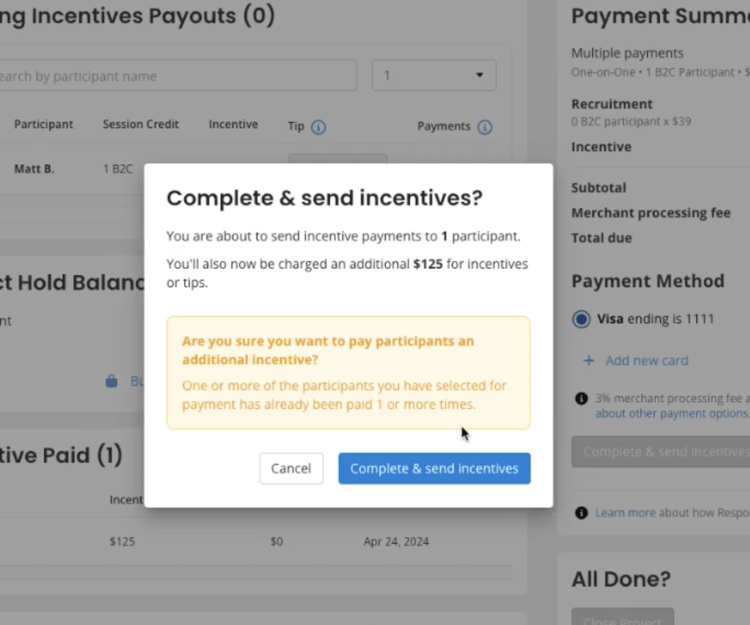
Incentive payout history
You can always check the history of payments for your project on the Payments tab.
It's at the bottom of the screen and looks like this:
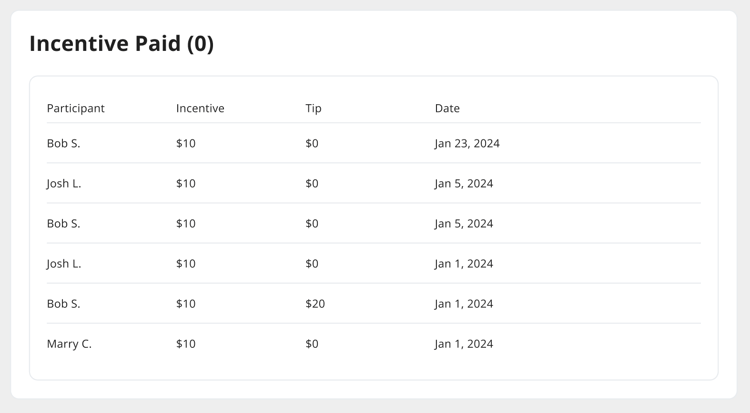
How to access Multiple Payments
Multiple Payments will start rolling out to Respondent customers from today. If you don't see the multiple payment option, contact us at support@respondent.io
New to Respondent?
To simplify the way you manage participant incentive payments, sign up to Respondent. You can publish a research project for free and receive 3 free credits.