Complete research faster with Respondent Autopilot
We're pleased to announce time-saving improvements to the way you recruit research participants on Respondent.
There's so much wasted time manually project managing participants, especially when running large studies using mixed methodologies
Respondent Autopilot is a three-step workflow that automates participant management, freeing up more time for actually running research and generating new insights.
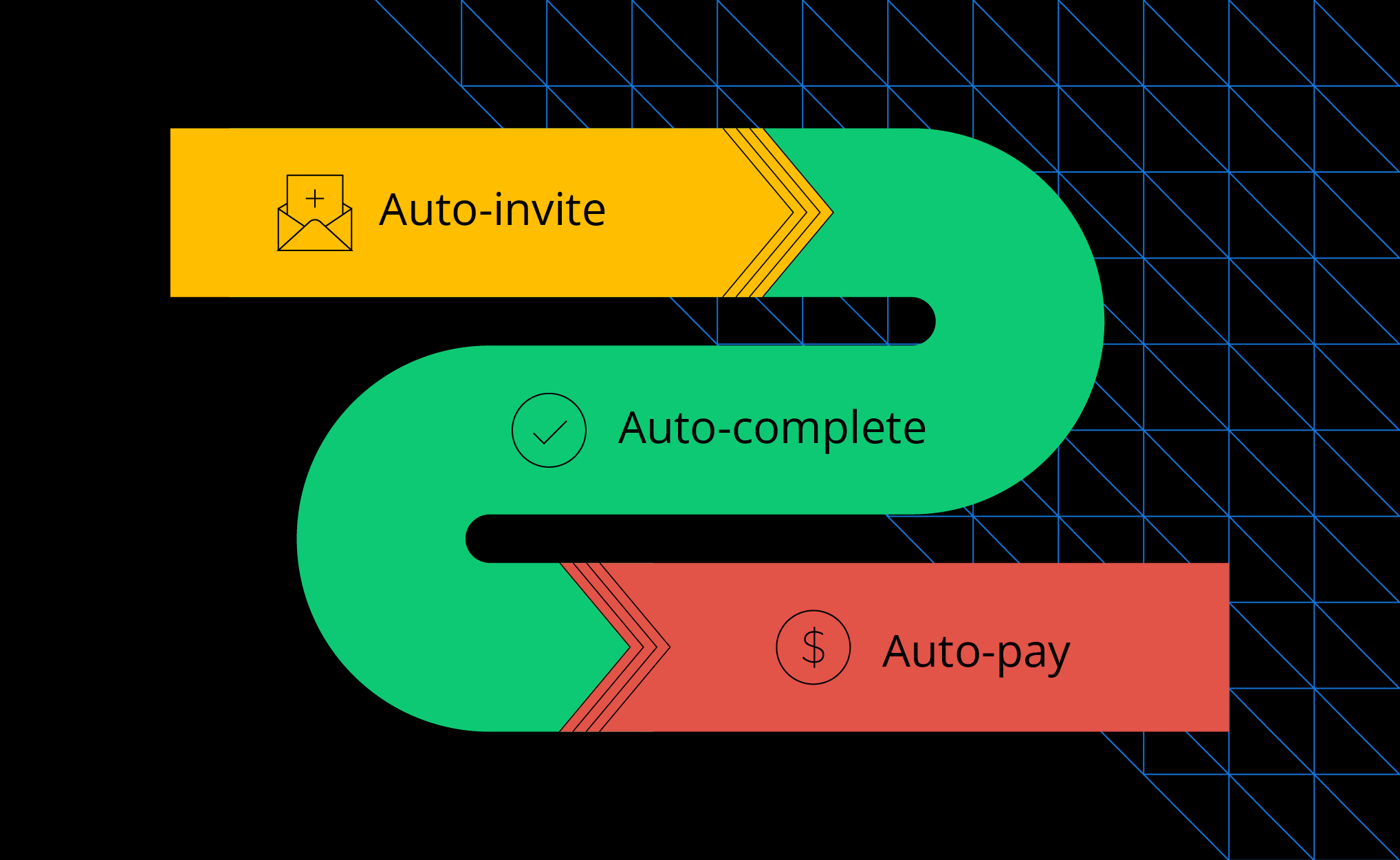
Step 1: Auto-invite
Auto-invite is the first step of the Autopilot workflow.
Auto-invite is only available for unmoderated or survey methodologies.
When you select auto-invite, you'll automate the invitation of participants who meet this criteria:
- NDA signed (if one is setup)
- 100% score on screener questions
- Match for targeting criteria like location, age, gender, ethnicity and education
If you don't select auto-invite, you'll manually hand-pick participants to invite to your study.
Auto-invite is off by default and can be edited before or after a project is published.
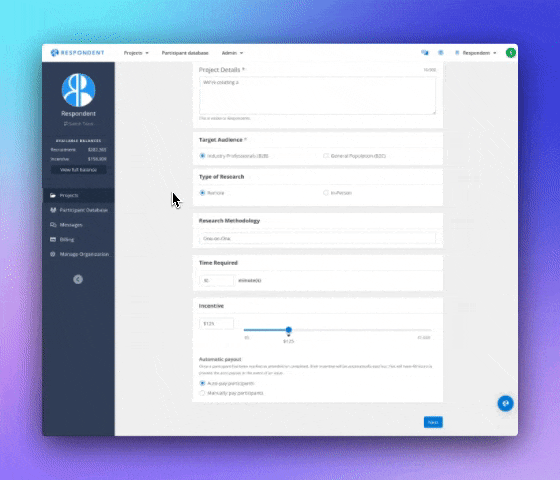
Step 2: Auto-complete
Auto-complete is on by default for all Respondent research projects. This feature means that participants who finish a research task are marked as complete automatically after 24 hours.
Auto-complete is triggered by either of these two events:
- a participant scheduled event like an in-depth interview has passed
- a participant has completed the task and clicked on the completion URL
If a participant does not attend a scheduled event, you can still mark that participant as a 'no show' or 'invalid response' in the platform. This needs to be done within 24 hours of the scheduled event.
Similarly, if a participant has accidentally triggered a completion URL or has not completed the task properly, you can mark them as 'invalid response' within 24 hours to prevent auto-complete.

Researchers will receive an email when a participant is eligible for auto-complete
Step 3: Auto-pay
Auto-pay helps you automatically pay participants who have completed your research task.
You can select the auto-pay option during project set-up under the 'Incentive' heading or after you've published your project.
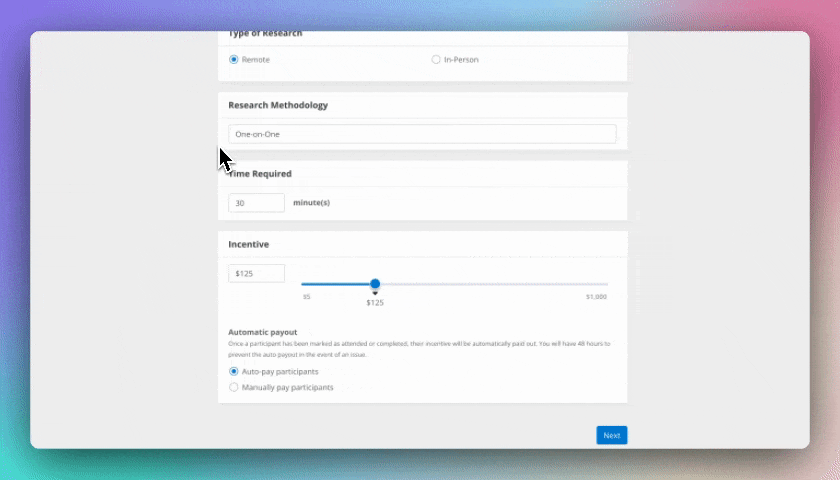
Auto-pay is on by default and will trigger payment 48 hours after any participant is marked as 'complete' or 'attended'.
You can still pay participants manually or sooner than 48 hours if you choose.
Get started with Respondent Autopilot
It's time to free up more of your precious time. Auto-invite, Auto-complete and Auto-pay will save you participant administration headaches.
Respondent Autopilot is available today for all Respondent customers.
Sign up to Respondent to publish a research project for free and receive 3 free credits.